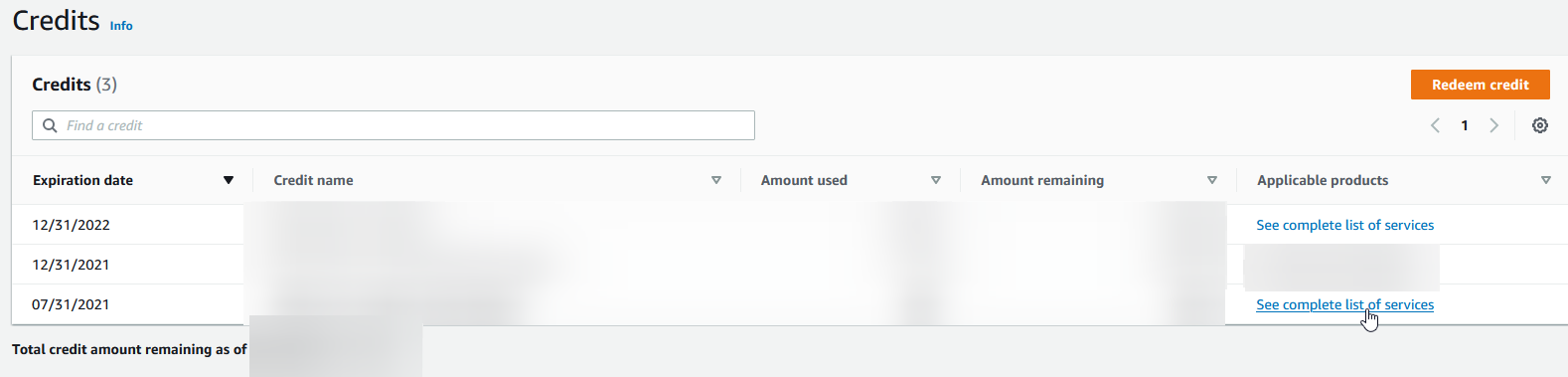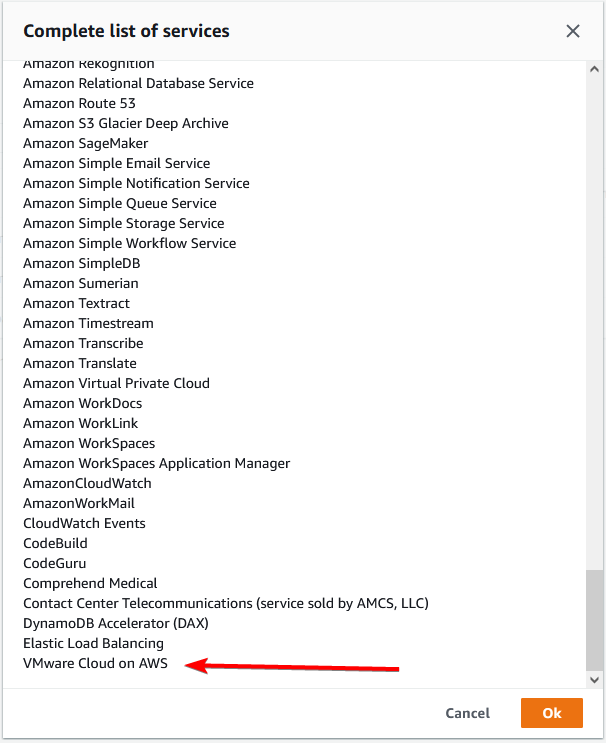Ordering VMware Cloud on AWS through AWS as a private individual
This post will be all about how I went through the unknown road of ordering VMware Cloud on AWS as a private individual through AWS.
First I want to give a huge thanks to Troy Lindsay for helping me massively with all the issues that we came across.
Before I get into it, what exactly is this path? Well, simply put, instead of ordering VMware Cloud on AWS through VMware, I ordered it through AWS. This means that my AWS billing account gets billed (first eligible credit and then my credit card) instead of through VMware, for which using a credit card for VMC on AWS the first time has a $2000 fee (that you will get as credit). For me this is crucial, as a self-learning student I don’t have high budgets, nor a educational facility to ask for help, so I have to pay it out of my own pocket. With no job, it is impossible for me to get $2000 together in any reasonable length of time.
I wanted to be able to experiment with VMware Cloud on AWS for a number of reasons. First and foremost, education for myself. Learn the product, learn the ins-and-outs, learn the platform, get experience with the product (which I believe is very important, as no amount of theory will top practical usage in most cases), and of course try different scenarios (eg: Site to Site VPN, stricter firewall rules (so no “allow all” rules), setting up HCX and more) and troubleshoot any issues.
Now that you know why I got started on it, this is how it went from my perspective:
I was given an order form to fill in, so I opened that up on Office Word, filled it in, saved it and printed it, signed it and scanned it in as a PDF and send that back over to them. A different AWS team provisioned an org for me on the VMware Cloud platform, which has billing set to my AWS account. I received an email to create the organization. I created the org and provisioned the service. Once that was done, I was all set and ready to go. It worked! It takes about a day before the software-defined data center (SDDC) usage shows up in the billing dashboard, which may be something that can be improved on.
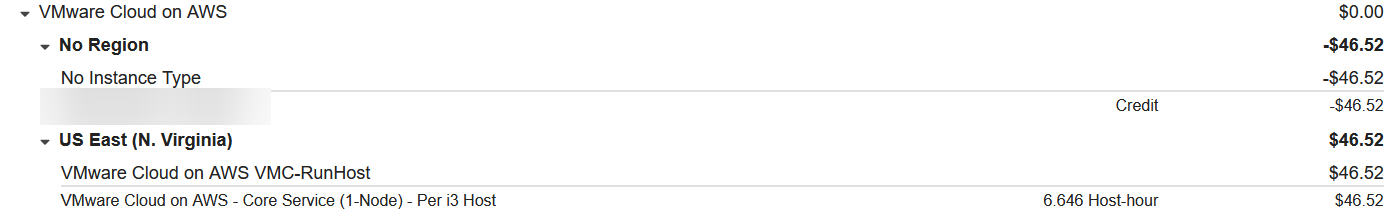
For example, if I provision an SDDC, and deleted it after about 5 hours, it takes about 10-35 hours before the charges show up in the AWS billing console. However other than that, it works great. And it is a lot easier for me to do this than to save up $2000 first. Plus, I get to use some eligible AWS credit I have. (Be sure to check this, as I believe credit eligibility for VMware Cloud on AWS is not standard.)