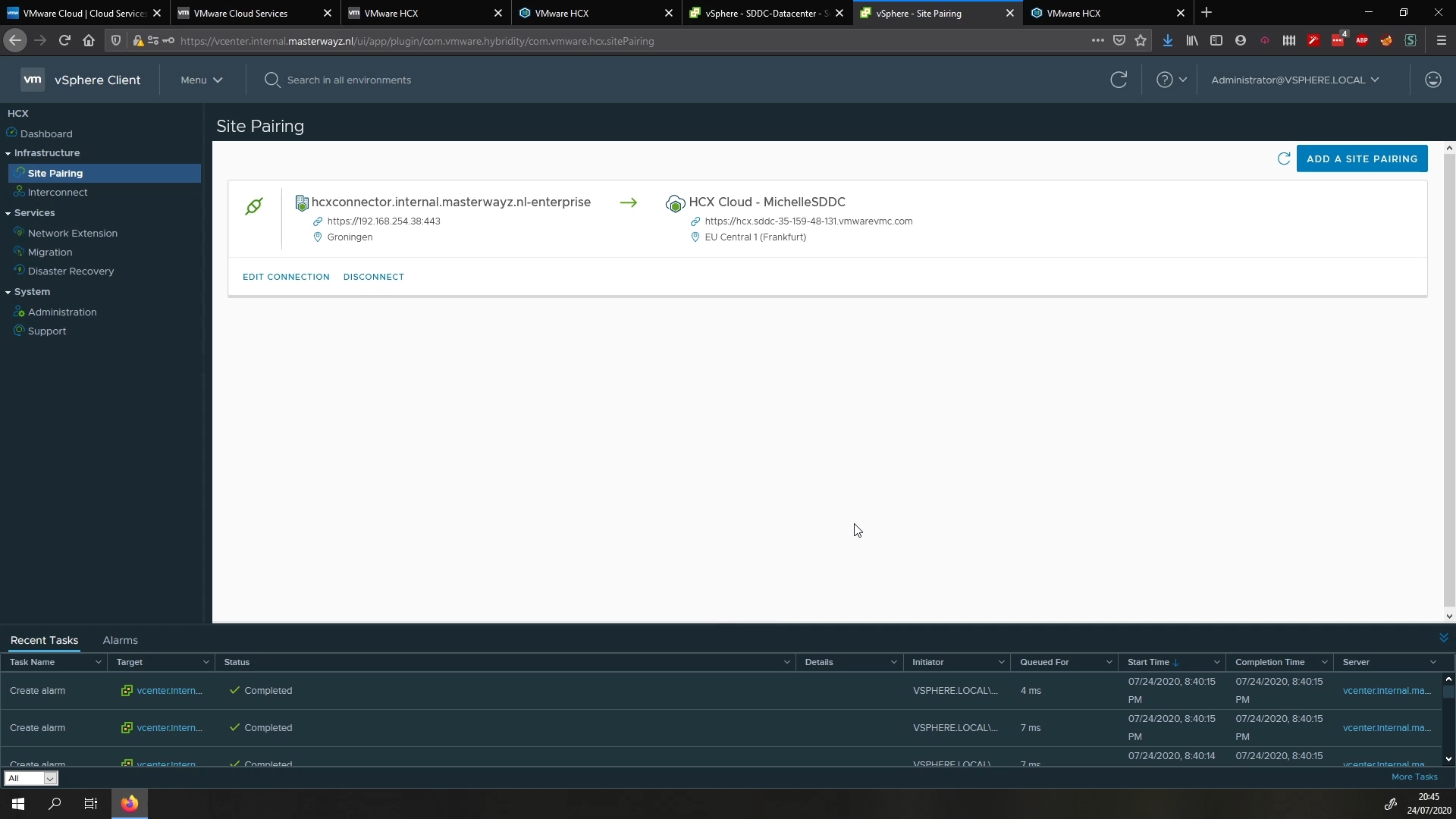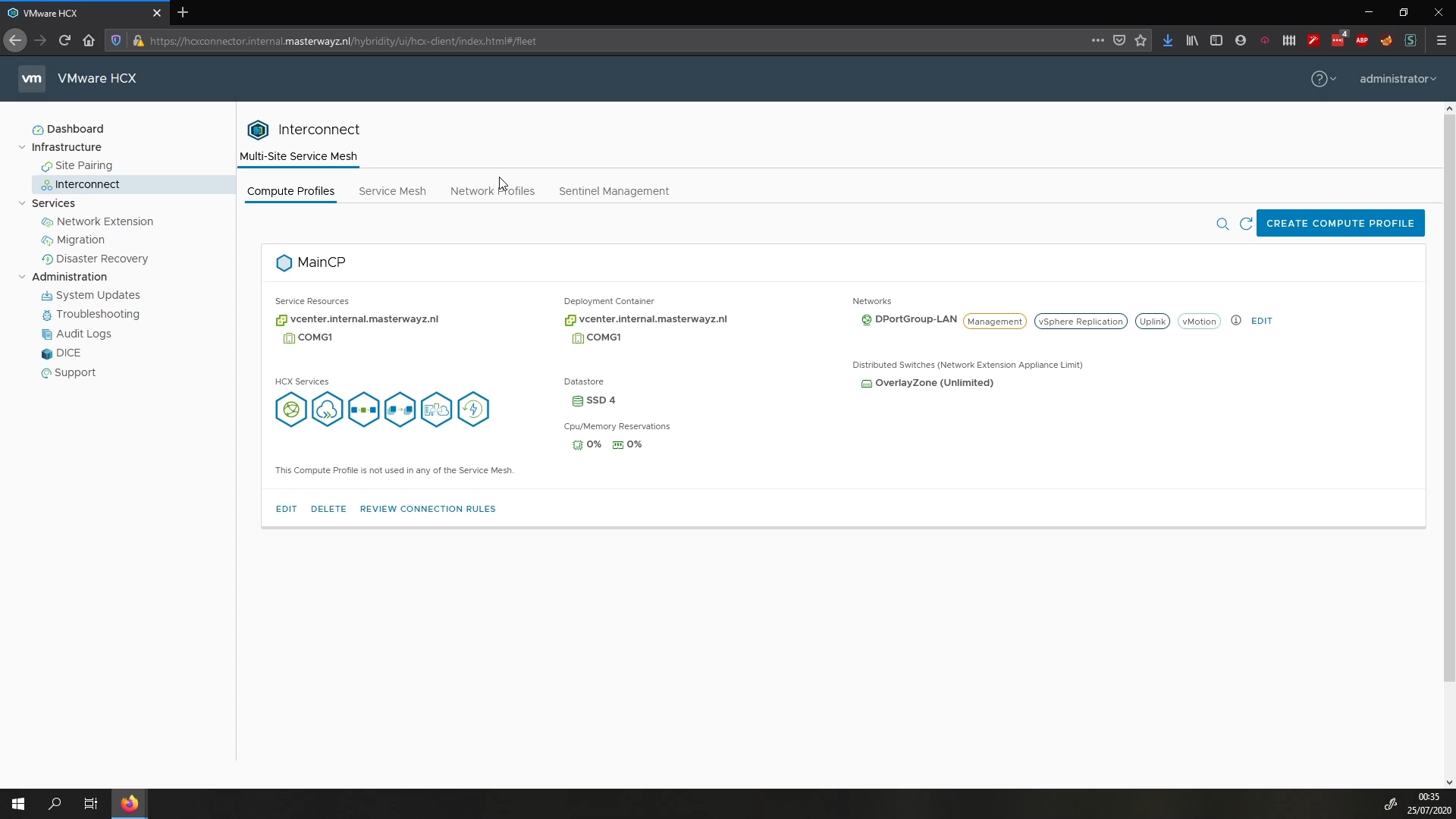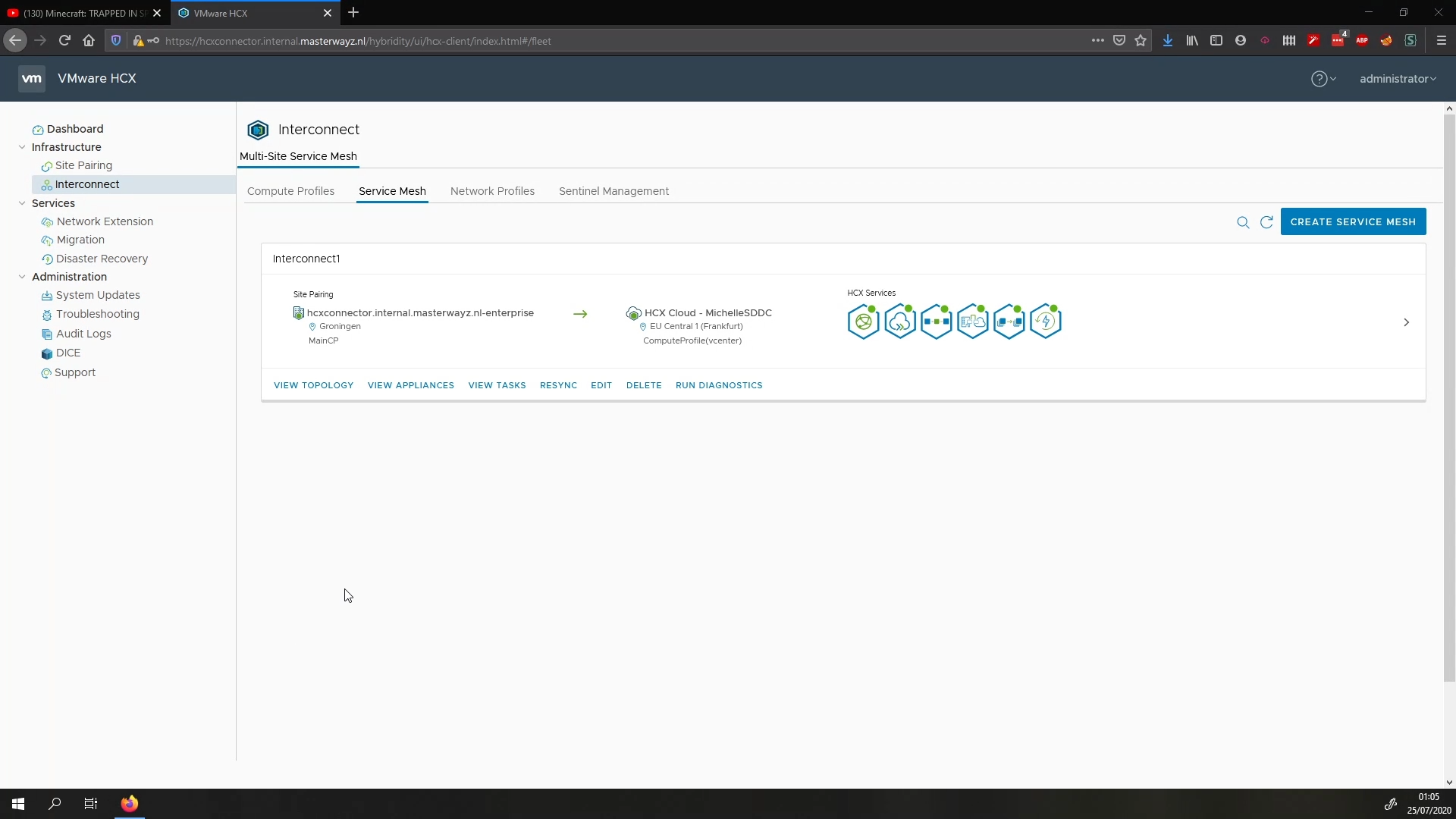VMC on AWS – HCX – Site Pairing and interconnect
Hi,
In this post, we’ll be talking about setting up a Site Pair and interconnect with HCX, between your on-prem datacenter and your VMware Cloud on AWS SDDC.
Written version:
In this post, we are going to create a Site Pair in HCX and an interconnect. Like the name suggests, a site pair pairs two HCX sites together, so you can create an interconnect between them. Interconnects are used for network stretching among other things.
First, we go to our on-prem vCenter. Under the HCX plugin, we go to site pairing. We fill in the FQDN of the HCX server, along with the [email protected] account and password. It will look like this once it is done:
Once this is done, we can create an interconnect. Click on Interconnect and then Compute Profiles. Create a compute profile.
Give it a name, select a cluster(s) where the HCX appliances should be located, then selected a datastore, folder and CPU/memory reservation settings.
Select a Management Network Profile, Uplink Network Profile, vMotion Network Profile, vSphere Replication Network Profile and a distrbuted switch to be used for network extensions.
Once it is done, you can view the required connections that should be allowed in your firewall.Once you are done, it will look something like this:
Now we can create a service mesh. Select a Source Compute Profile, which is the network profile you just created. Then select a Remote Network Profile, which is called ComputeProfile.
Select the Source Site Uplink Network Profile(s), which is the one(s) you created, and the Destination Site Uplink Network Profile(s), which is called externalNetwork. Select the appliance count (I leave it as 1) and optionally you can set a bandwidth limit.
Give the interconnect a friendly name and once it is done and everything is green (this takes a while), it will look this like:
And that’s it, we’re done! Now we are ready to use the functions of HCX, which I will cover in a next blog post.
Stay safe and I hope that you learned something. Feel free to contact me with any questions.