VMware Cloud Foundation – Part 2: Upgrading
Hello readers,
This is part two of my VMware Cloud Foundation series. In this part, we will be upgrading all components to the latest version. At the time of writing 3.9 is the latest version and currently I am running 3.8.
In part one, we have done a bring-up on our SDDC, creating and deploying the management Workload Domain (WLD).
First what you need to do, is to connect a My VMware account, so it can download the upgrade bundles.
Go to Repository Settings under Administration, and log in with your MyVMware credentials. Once that has been done, the SDDC Manager will look for updates and after a while, under Repository –> Bundles, it will show the available downloads.
I let it download “VMware Cloud Foundation Update 3.8.1.0”. After this is done, which will take a while, I went to Workload Domains under Inventory. Clicked on details of VI, and the on the MGMT domain. Under update/patches, an update is shown. I ran the prechecks, and it failed under a few parts:
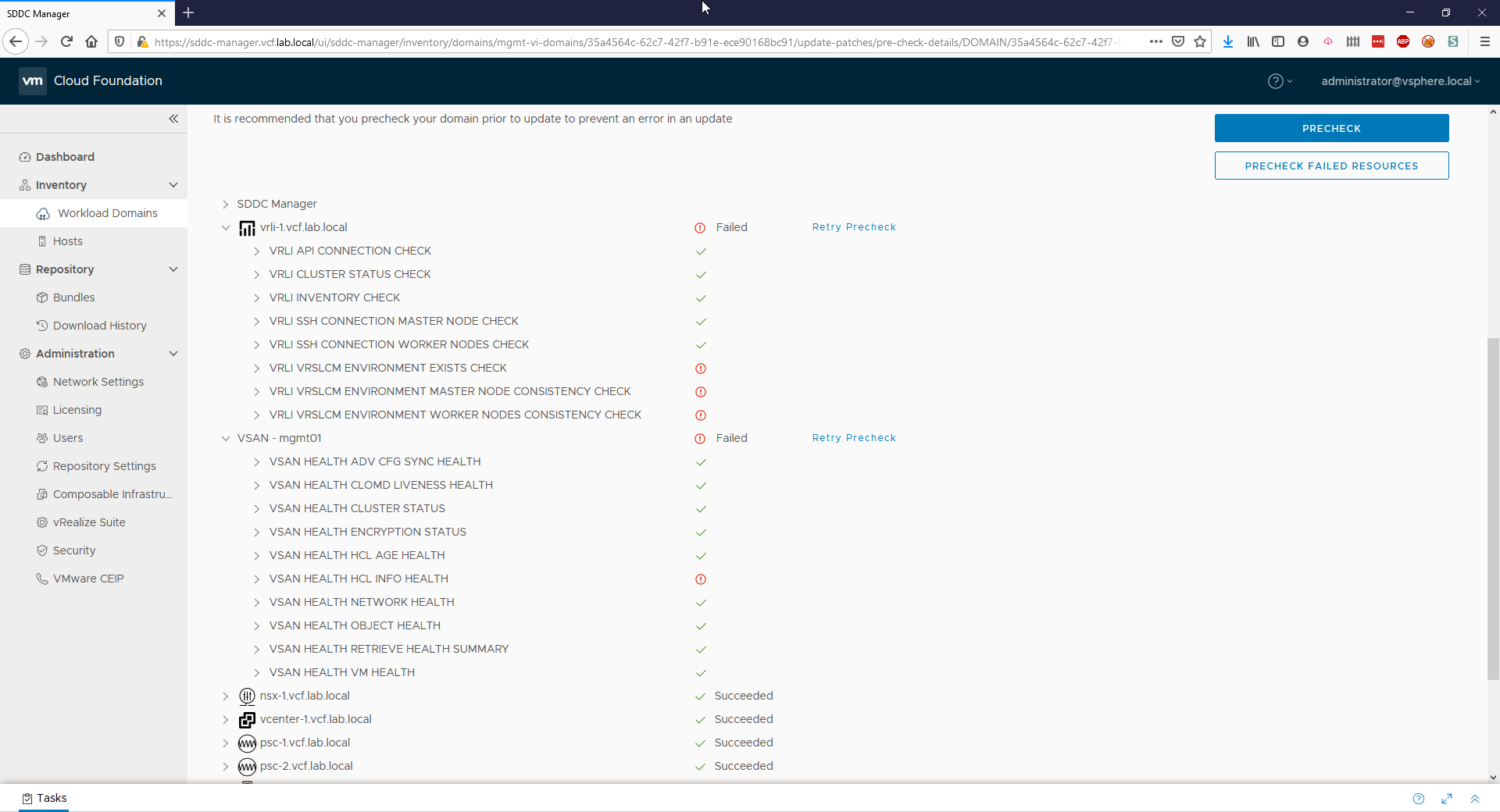
vSAN failed with the HCL check, which is understandable seen that this is run nested. I ignored that. VRLI VRSLCM checks also failed, this is because I do not have VRSLCM deployed yet.
After applying the update, I’ve also applied the configuration bundle.
Unfortunately, it is here that the series on Cloud Foundation ends abruptly, as I do not have access to my Cloud Foundation lab server anymore.
If anyone happens to know a place where I could tempiraily get access to one, or anything like that, please email me at michael-at-masterwayz-dot-nl.
For the people who contacted me asked if there is a way to work with Cloud Foundation without the need of a lab server, yes there is. Through VMware Hands on Labs, which allows you to try out VMware products on your browser, there are two labs that you can use to use Cloud Foundation and learn how it works. There is HOL-2044-01-ISM – Modernizing Your Data Center with VMware Cloud Foundation (which is an Interactive Simulation lab as indicated by ISM in the title), and there is a regular lab, HOL-2046-01-HCI- VMware Cloud Foundation – Getting Started.
Thank you for following the series and see you in the next series, which will be about setting up a nested ESXi Lab template.