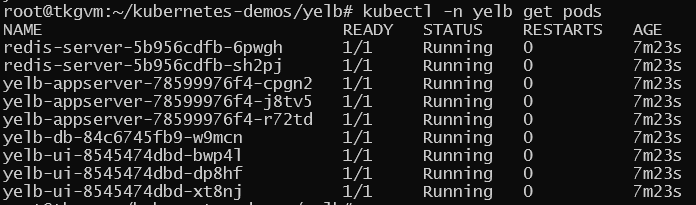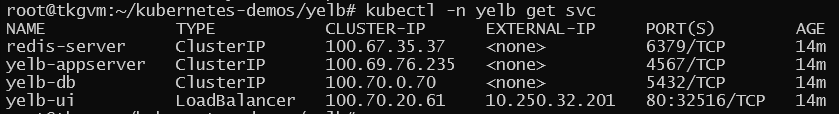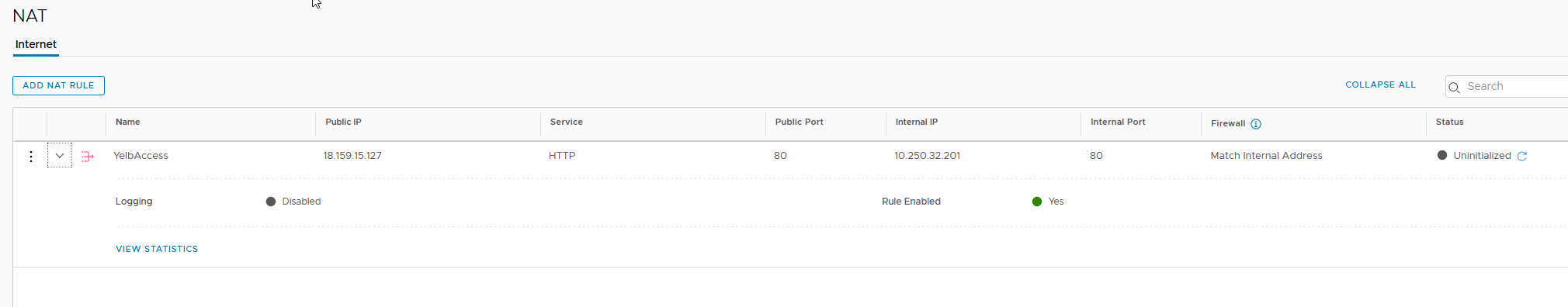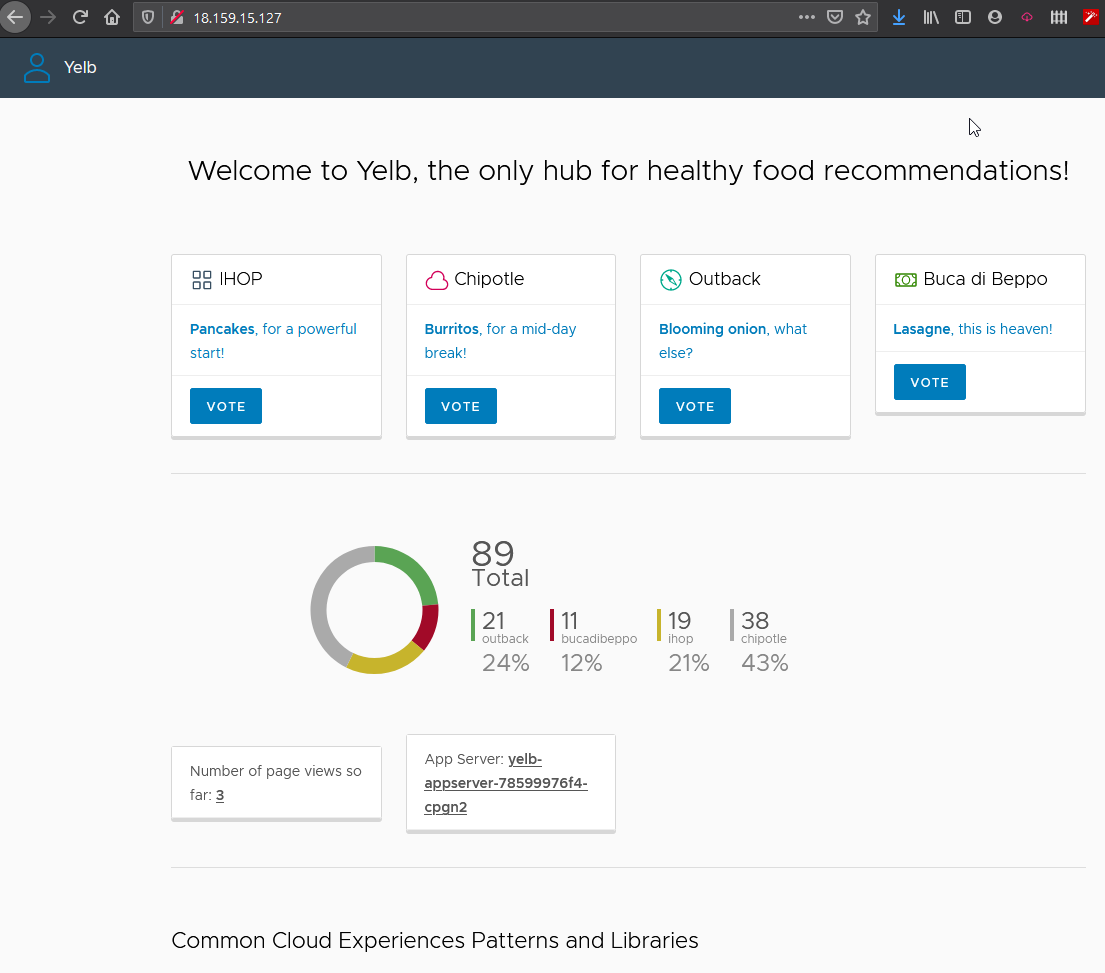VMware Cloud on AWS with Tanzu Kubernetes Grid – Public IP on kubernetes load balancer.
Hi readers,
In this post, we will be taking our previously deployed TKG workload cluster and make it accessible through a public IP using NAT.
First, we deploy an application. I’ll use yelb. See the previous post on how that works.
Here we see that our application is deployed. Let’s look at the load balancer IP.
As we can see, the IP is 10.250.20.61
Now we go to the VMC on AWS console and request a public IP. Once we have one, we go to the NAT section and create a new rule:
Be sure to also create a rule for it in the compute gateway firewall.
Now when we access it, it works!:
Thank you for reading and I hope you learned something useful. Feel free to contact me in case of any questions.